Welcome to The Digital Environment! The Internet has changed our world dramatically, and not always for the better. Here you can learn about environmental issues related to computers and the Internet and what you can do to minimize your environmental impact.
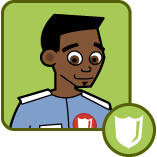
Trey
Cyber Defender &
Message Center Supervisor
As an environmental activist, Trey believes that technology has the potential to improve our world, but only if it is used and created responsibly. He encourages people to become aware of their actions and to make simple changes in their lives that will have a big impact on the environment.
A recent graduate of the Academy (class of '07), Trey runs the Message Center in Cyberspace. He loves communicating via email because it is quick, easy, and reduces paper waste.
Favorite Quote:
When one tugs at a single thing in nature, he finds it attached to the rest of the world.
- John Muir
Vegetable Curry
Interests:Ultimate frisbee, Gardening, Recycling trash into treasure
Trey's Green Tips
Tip #1:
Donate or sell your old electronics to a charity instead of throwing them away.
Tip #2:
If you have the option, choose a downloadable version of a game rather than buying the box version to reduce waste.
Tip #3:
If you have old games that you don’t play anymore, consider taking them to a used game store and trading them in for other games, or even giving them to a friend.
Tip #4:
When buying electronics, choose more energy efficient options to both save money and reduce your environmental impact. Laptop computers, LCD monitors, and Ink jet printers use less energy than their counterparts.
Tip #5:
Look for appliances and electronics with the Energy Star label. They use 30 to 75% less electricity than a standard product.
Tip #6:
Turn off your electronics when you aren't using them. Because some electronics still use power even when turned off, you can plug them into a power strip or surge protector and switch the whole thing off.
Tip #7:
Instead of throwing toxic technotrash in with the rest of the household garbage, take it to a recycling center or ship it to a company that specializes in disposing of technotrash, like GreenDisk.
Tip #8:
Try to learn as much as you can about how things are made and what toxic chemicals are bad for your health, so you know what to watch out for when shopping for greener options. ToxTown has lots of information on the chemicals in your environment.
Tip #9:
To help reduce the amount of trees that get cut down, try not to waste paper. Think twice before printing something, get as much use out of your paper as possible, and recycle it when you're finished with it.
Tip #10:
In addition to recycling, you can further help the environment by buying products made from recycled materials. Look for products that say they are made of post-consumer waste.
Tip #11:
Watch out for greenwashing. Sometimes companies try to make you think they are more environmentally friendly than they really are. Web sites like GreenwashingIndex.com and StopGreenwash.org can help you uncover the truth.
Tip #12:
Some companies are further along than others in transitioning to greener, more environmentally friendly manufacturing and recycling processes. Before buying a new device, do a little homework to find out which company you would rather support.
Tip #13:
Keep your computer clean and well-maintained to maximize its lifespan. Replacing equipment less often also means less waste.
Tip #14:
For hard-to-find items, shopping online is better for the environment because the overall carbon emissions from transporting goods is much less.
Tip #15:
Limiting the number of peripheral devices you use with your computer can reduce how much electricity it needs. Try to avoid leaving them plugged into the computer and turned on when not in use.
