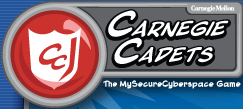Among the first comprehensive games to engage children in Internet safety, Carnegie Cadets: The MySecureCyberspace Game was launched officially in 2007. The game is still provided as a free download.
Due to the age of the game, it is compatible with 2000/XP and Mac OSX (10.5). Please note this limitation before downloading because upgrades are not planned and technical support is not available at this time.
To view a demo video of the Game, visit our About the Game section.
Before you can play Carnegie Cadets: The MySecureCyberspace Game, there are a few steps you must go through to set it up.
Step 1: Create a Username
You will need to register a username and password to download and play the Game. Once you have registered, you will be able to log in to The MySecureCyberspace Game from any computer connected to the Internet that has the game installed on it and not have to worry about losing any game progress.
When you register a group you will receive a Group Code for the members of your group to enter when logging in. The Group Code allows the game to track the statistical use of the Game for a group of players. You are not required to register a group.
Step 2: Download the Game
In order to download a copy of The MySecureCyberspace Game, you must log in with your registered Username and agree to our End User License Agreement. Then, the download may begin.
Step 3: Install the Game
When you have finished downloading, double-click the CarnegieCadets file to launch the installation. The installation will create a folder named Carnegie Cadets on your computer and install the Game files to that folder.
Note: If you do not have administrator privileges, you will still be able to install the game. During the installation process when you are asked where the game should be saved on the computer, you need to change the location to a place you have access to, such as the Desktop or user Documents folder.
You may also wish to create a Desktop shortcut or alias once the files are installed. For instructions, refer to the readme.txt file in the Carnegie Cadets folder.
That's it! When you launch Carnegie Cadets: The MySecureCyberspace Game, enter the username and password you just created to play the game.
For help with installation, download the readMe.txt file in the Support Documents.
For technical questions and system requirements for optimal game performance, visit the Help section. You will need an Internet connection to play Carnegie Cadets: The MySecureCyberspace Game.